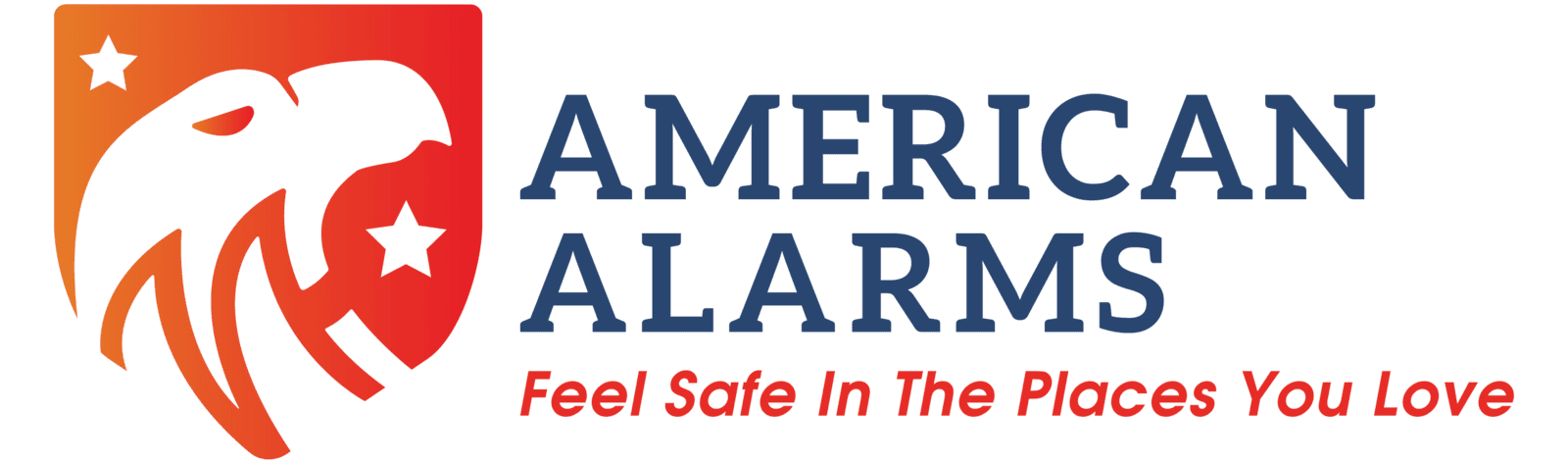Protect your business and have peace of mind with true cloud video surveillance service.
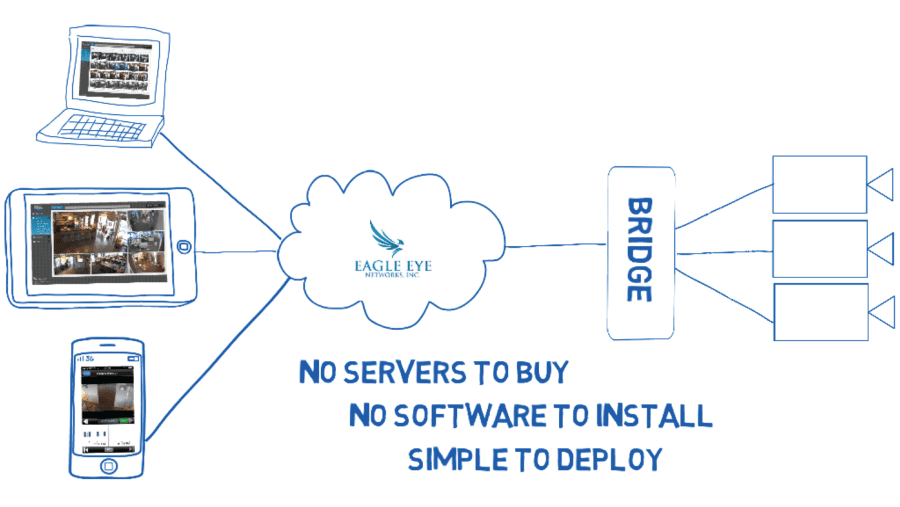
View and playback from anywhere (mobile apps & cloud management)
Engineered for simple multi-site account management (View all on one screen)
24 Hour Emergency Service
Smart Search (save time finding video clips)
Use your car's license plate for access to parking
Integrate with access control, no IT department needed
Compatible with over 1,500 cameras from lots of manufacturers
View and playback from anywhere (mobile apps & cloud management)
Engineered for simple multi-site account management (View all on one screen)
24 Hour Emergency Service
Smart Search (save time finding video clips)
Use your car's license plate for access to parking
Integrate with access control, no IT department needed
Compatible with over 1,500 cameras from lots of manufacturers

Proudly representing Eagle Eye Networks video surveillance systems.
Frequently Asked Questions - Video Surveillance Systems
Frequently Asked Questions - Video Surveillance Systems
A: The cost of a quality video surveillance system is dependent on a number of factors. The number of cameras, resolution of those cameras, and the recording/storage time desired are the three largest factors. A small system with only a few cameras can be only $30-$50/month.
A: The fact that your system is connected to the internet is not the greatest risk to cyberattack. Even more of a threat is the experience of the company that installs the system and specific equipment vulnerabilities. The most vulnerable system is one that is not kept up-to-date with security patches and other software updates. This is done automatically with our true cloud systems.
A: Many video systems have proprietary cameras and cannot be upgraded unless all parts (including cameras) are also upgraded. Our cloud-based systems are very upgrade friendly since they are compatible with over 1200 cameras from many manufacturers. We've completed many projects where the client was happy with the pictures from the cameras, and we only upgraded the network head-end equipment. This can save thousands of dollars over replacing all of your equipment.
A: It's good to know a little about anything you purchase. With security cameras, Sony manufacturers the bulk of digital image sensors that go into ALL brands of security cameras on the market. The differences in security cameras lie in the mounting, add-on lenses, colors, and other minor variations. What you can see in the recordings is determined by the resolution of the camera (see next question).
A: What you can see in the video recordings depends on 3 basic things - lighting, camera resolution, and field of view.
Lighting - Make sure the area where cameras will record has good lighting. This can be motion-activated lighting, always on lighting, or even camera-activated lighting. Many cameras also have infrared LED technology that activates when the camera turns on.
Camera Resolution - Most camera resolution is measured in pixels or megapixels. You'll see 1080p or 4MP or something like that. The larger this number is, the more pixels (per square inch) this camera's digital sensor will pickup. If you want to see very small objects, like serial numbers on currency, you'll need a pretty high-resolution camera. If you want to see things far away, you also need a higher-resolution.
Field of View - This is how large an area the camera can see. This is typically measured in degrees. 45 degrees is the smallest field of view of most cameras. That's a right angle, so if you have a camera exactly in the corner you should see the entire room. Some cameras now can see all the way up to 360-degrees (full circle) with one or multiple lenses in the same camera.
A: This depends on at least two things - camera max resolution and recorder (or software) max resolution. You want to make sure that your recorder or video management software can record at the highest possible resolution that your cameras allow. With our systems, you can always "turn down" the resolution if you want to save storage space and/or increase recording time for the same cost.
A: This is one the hardest parts of our job, because it depends on a number of factors. Camera resolution, desired recording time, camera record settings, number of cameras, etc. There is NO way to know exactly what size hard drive you will need in a DVR or NVR. With our true cloud solution you are able to choose a guaranteed recording storage time, regardless of how much video passes through to the cloud servers. On site storage is only used a buffer (cache) memory when your internet connection is lost or in-between scheduled uploads.
A: Our guaranteed cloud storage options range from 7 days to 5 years.
A: The fees for cloud storage are dependent on a few things. Recording resolution, guaranteed recording storage time, and add-on analytics (like license plate reader) factor into this fee. As to the second question, expensive is relative. What is it worth to know your video will be there when the police are on site asking for it? What is it worth to not have to constantly manage your video recorder, pay for a static IP address for remote connection, and the time of your IT department to keep it all working?
A: Our true cloud video systems have dozens or pre-built software integrations and more are developed every week. We can't guarantee that your software will integrate, but there's a good chance it will. If you give us some details, we can find out ahead of time and save you headaches later.
A: Yes. Our video systems are compatible with a number of temperature reading cameras.